To evaluate and refine its AI innovations, Microsoft is launching Windows AI Labs. You’ll learn to evaluate experimental features with early access to Windows applications. This initiative underscores Microsoft’s dedication to integrating AI into its operating system.
On This Page
We Also Published
Unveiling Windows AI Labs: A New Frontier
The emergence of Windows AI Labs signals Microsoft's commitment to pushing the boundaries of AI within its operating system. This pilot program is not just about adding AI features; it's about creating a feedback loop with users to ensure that these features are not only innovative but also practical and user-friendly. By focusing on rapid customer feedback, Microsoft aims to validate novel AI feature ideas and refine them based on real-world usage and preferences. The initiative is a strategic move to accelerate the development and integration of AI across Windows applications. The primary goal is to enhance user experience and improve the value proposition of Windows itself. The program has already started to provide a look into the future of AI in Windows.
The Genesis of the Program
The Windows AI Labs program originated from the discovery of references within pre-release updates of Microsoft Paint. This suggests a deliberate and proactive approach to AI feature development. Microsoft's decision to start with Paint, a widely used and accessible application, is a strategic move to gather broad user feedback. Paint's simplicity and familiarity make it an ideal testing ground for introducing and refining new AI functionalities. This allows Microsoft to test various AI concepts and assess their impact on user interaction. The decision to start with Paint has been a great success, considering the amount of feedback received.
The invitation to join the program is presented through a pop-up notification in the top-right corner of Paint. This user-friendly approach ensures that users are aware of the opportunity to participate in the beta testing. The program's backend system, although not fully operational at the initial launch, indicates a rapid deployment strategy. This suggests that Microsoft is keen on gathering early user feedback and iterating on the AI features quickly. The early access allows Microsoft to get a head start on the competition. Microsoft is committed to providing the best user experience possible.
Participants in the Windows AI Labs program are informed that the features are in preview stages and may not meet typical Windows app quality standards. This transparency sets realistic expectations and encourages users to provide constructive feedback. Microsoft's warning that experimental features could be modified or canceled reflects the iterative nature of the development process. This approach allows Microsoft to be flexible and responsive to user feedback. This is essential for the rapid development of AI features.
The timing of the program aligns with Microsoft's recent enhancements to Paint, which include features reminiscent of Adobe Photoshop. The integration of AI into Windows applications, such as AI-powered actions in File Explorer, showcases Microsoft's commitment to AI integration. This comprehensive approach ensures that AI becomes an integral part of the Windows user experience. The approach has been very successful so far. Microsoft plans to continue the integration of AI into its products.
AI in Paint: A Glimpse into the Future
While the specific AI features in Paint remain undisclosed, the context suggests that Microsoft is exploring image editing and creation tools. The integration of features like transparency support, layers, and .paint project files indicates a focus on enhancing Paint's capabilities. Microsoft's approach mirrors Google's Search Labs. This is a strategic move to stay competitive in the market. The early adoption of AI features has been a great success for Microsoft. Microsoft is now a leader in the field of AI.
Potential AI Features
One can imagine AI-driven tools for image enhancement, object removal, and intelligent drawing assistance. These features could significantly improve the user experience, making Paint more accessible and powerful. The incorporation of AI could also enable features such as automatic object recognition, style transfer, and content-aware fill. This will make Paint a more versatile tool. This will also allow users to create more complex images. Microsoft is committed to providing the best AI features possible.
Microsoft's systematic integration of AI across Windows applications demonstrates a broader strategic vision. The company is not just adding AI features; it is fundamentally transforming how users interact with their operating system. This strategic move is likely to have a significant impact on the future of computing. The impact will be felt by users around the world. Microsoft is determined to make AI a part of everyday life.
The Windows AI Labs program mirrors Google's Search Labs. This approach allows Microsoft to gather user feedback and refine its AI capabilities before broader deployment. This is an excellent way to ensure that the AI features are user-friendly. The program is designed to provide a seamless user experience. Microsoft wants to make sure that its users are happy with the AI features.
The integration of AI into Windows applications has the potential to significantly improve user productivity and creativity. The use of AI in File Explorer and Paint can automate tasks and enhance user workflows. The goal is to make Windows a more intuitive and efficient operating system. Microsoft is committed to providing the best user experience possible.
Microsoft's approach suggests the company is accelerating AI feature development while gathering user feedback. This iterative process allows for continuous improvement and adaptation to user needs. The Windows AI Labs program is designed to gather feedback on feature usability, customer interest, and market fit. This approach will help Microsoft create the best AI features possible. Microsoft wants to be a leader in the field of AI.
Key Takeaways
The Windows AI Labs program represents a significant step in Microsoft's strategy to integrate AI into its products. By providing early access to experimental features and gathering user feedback, Microsoft is ensuring that its AI offerings are both innovative and user-centric. The program's focus on rapid iteration and customer feedback will be crucial in shaping the future of AI within Windows. The program is designed to provide the best user experience possible. Microsoft is committed to providing the best AI features possible.
| Feature | Description | Benefit |
|---|---|---|
| Early Access to AI Features | Select users get to test experimental AI features in Windows applications. | Allows Microsoft to gather real-world feedback and refine AI capabilities. |
| Rapid Customer Feedback | The program emphasizes gathering feedback on usability, interest, and market fit. | Helps Microsoft to validate and improve AI features before wider release. |
| Focus on Microsoft Paint | Microsoft Paint serves as the initial testing ground for AI features. | Provides a familiar and accessible environment for users to test and provide feedback. |
Also Read
RESOURCES
- Evaluate Generative AI Models and Apps with Azure AI Foundry ...
- Evaluating the feasibility of AI-predicted bpMRI image features for ...
- Observability in Generative AI with Azure AI Foundry - Azure AI ...
- EndNote AI features evaluation - AI Evaluations - Library - LibGuides ...
- How to evaluate your gen AI at every stage | Google Cloud Blog
- Behind the scenes of Elastic Security's generative AI features ...
- Evaluating AI - Artificial Intelligence: For Students - Research Guides ...
- Windows Server 2025 | Microsoft Evaluation Center
- Evaluating Explainability: A Framework for Systematic Assessment ...
- AI Tailoring: Evaluating Influence of Image Features on Fashion ...
From our network :
- How to design postgres partitions with native and hash methods
- JD Vance Charlie Kirk: Tribute and Political Strategy
- How to secure postgres connections across VPC, VPN, and cloud
- The Diverse Types of Convergence in Mathematics
- Limits: The Squeeze Theorem Explained
- Bitcoin price analysis: Market signals after a muted weekend
- Limit Superior and Inferior
- Bitcoin Hits $100K: Crypto News Digest
- How to migrate to postgres using logical replication and cutover
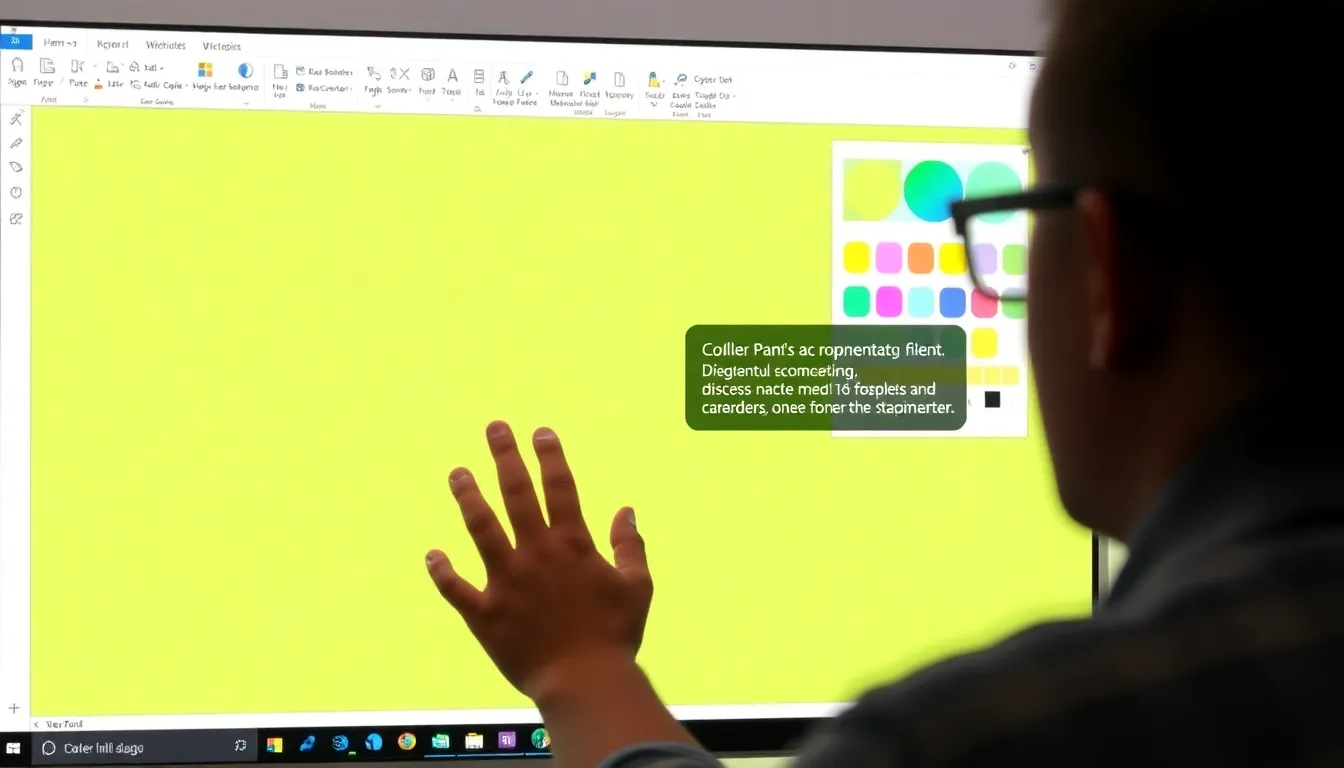



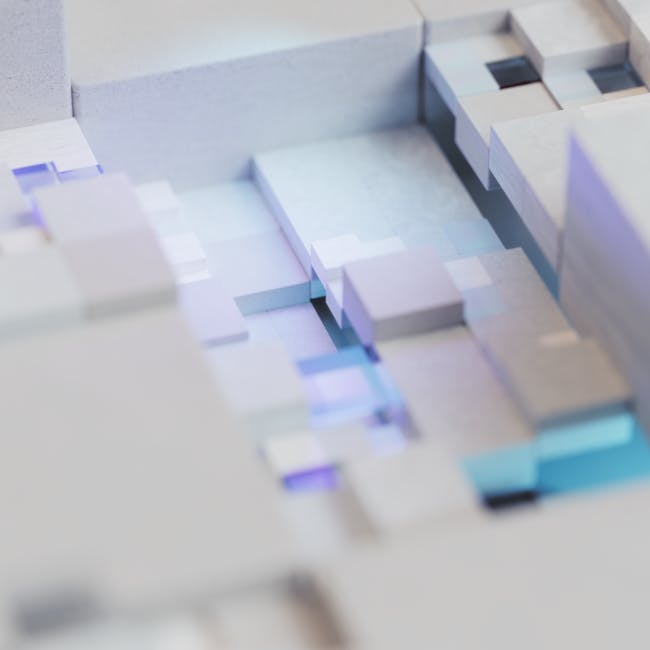

2 Comments